|
PhotoSpills Designs
|
There are hundreds of collage designs available with
PhotoSpills. This page provides access to new designs
that weren't installed with the software.
Just click on a design to download it. Save the file to
your PC and then use the Designs -> Import command in
PhotoSpills to add it to the design catalog.
You can then use the new design like any other Designed Spill.
|

Three Trading Cards
|
This design lets you place three of your photos into
a trading card of your choice.
These cards are large, so provide real impact.
This is a great way to show off your sports photos.
This design is named Three Trading Cards.
Find it by choosing Designed spill from the main menu and selecting Custom Frame and Landscape.
You can use any existing frame or design your own trading card to match the colors and emblem of your favorite team.
Instructions to create your own trading card frame can be found at
How to create a trading card
Your cards can also be associated with a photo list... enabling you to show the player's name on each card.
|
The photos used in the sample were shared on Flickr
by K.M. Klemencic with the Creative Commons License.
|
|
S O C C E R

Soccer Field
|
How about showing off those photos of Johnny playing soccer?
This collage will display those photos as soccer trading cards and place them onto a soccer field.
All photos should be portraits, but landscape photos will likely work (by unchecking the Match box).
You can also add a caption onto the collage.
You can choose to have 5, 6, 7, 8, 9 or 11 soccer cards in your collage.
The sample above uses eleven photos.
The samples below show the collage when using five or seven photos.
You get all six designs with this download.
These designs are named Soccer field with N cards.
Find them by choosing Designed spill from the main menu and selecting Custom Frame and Landscape.
A soccer trading card frame named soccer goal is included with the download.
You can change that frame or design your own trading card to match the colors and emblem of your favorite team.
(We can probably help you create the emblem to use... just ask)
Instructions to create your own trading card frame can be found at
How to create a trading card
Your cards can also be associated with a photo list... enabling you to show the player's name on each card.
|
H O C K E Y
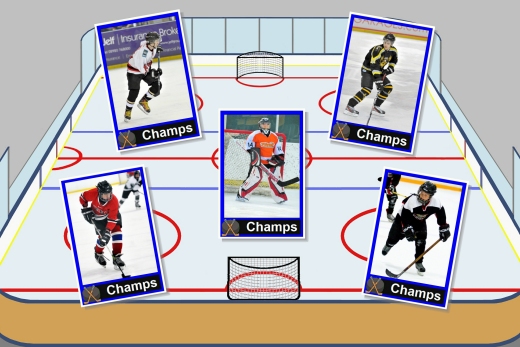
Hockey Arena
|
This is a series of collages that use two different backgrounds.
The photos will be displayed as hockey trading cards and placed in a
hockey arena or onto hockey ice.
All photos should be portraits, but landscape photos will likely work (by unchecking the Match box).
You can also add a caption onto the collage.
The templates allow for 5, 6, 7, and 9 photos in your arena collages.
You can put 5, 6 or 7 photos onto the hockey ice.
The sample above uses five photos in the arena.
The sample below shows the collage using six photos on hockey ice.
You get all seven designs with this download.
These designs are named Hockey Arena with N cards or
Hockey Ice with N cards
Find five of them by choosing Designed spill from the main menu and selecting Custom Frame and Landscape.
The other two are portrait orientation, so you can find them by choosing
Designed spill and selecting Custom Frame and Portrait.
A hockey trading card frame named hockey puck and a hockey icon are included with the download.
You can change that frame or design your own trading card to match the colors and emblem of your favorite team.
(We can probably help you create the emblem to use... just ask)
Instructions to create your own trading card frame can be found at
How to create a trading card
Your cards can also be associated with a photo list... enabling you to show the player's name on each card.
|
The photos used in these samples were generously shared on Flickr by davidgsteadman_b, K.M. Klemencic, M I K E M O R R I S_a, Morgan Williams and Tim Bowers.
|
|
F O O T B A L L

Football Stadium
|
Do you want to display some of your photos with a great football theme?
This collage will display your photos as football trading cards and place them inside a football stadium.
All photos should be portraits, but you can get landscape photos to work (by unchecking the Match box).
There is plenty of room at the bottom of the collage to add a title or caption.
You can choose to have 5, 6, 7, 8, 9 or 11 football cards in your collage.
The sample above uses eleven photos.
The samples below show the collage when using five or seven photos.
You get all six designs with this download.
These designs are named Football stadium with N cards.
Find them by choosing Designed spill from the main menu and selecting Custom Frame and Landscape.
A basic football trading card frame is included with these designs.
It is named football_td and uses Touchdown! as the caption.
You can change that frame or design your own trading card to match the colors and emblem of your favorite team.
(We can probably help you create the emblem to use... just ask)
Instructions to create your own trading card frame can be found at
How to create a trading card
Your cards can also be associated with a photo list... enabling you to show the player's name on each card.
|
The photos used in these samples were generously shared on Flickr by Brian J. McDermott (5 photos) and the DC Department of Parks and Recreation (7 photos)
|
|
B A S E B A L L

Baseball Stadium XL
|
Someone suggested bigger photos in our baseball
stadium collage.
So, here is a new version of that old design.
The design spills nine of your photos into a baseball stadium.
(All nine photos should be portraits, but you can
probably get landscape
photos to work (uncheck the Match box).
Each of your photos are placed in a baseball trading card and
the cards are located at the nine fielders postions.
You can design your own trading card to match the colors and emblem of
your favorite team.
(We can probably help you create the emblem to use... just ask)
Your cards can also be associated with a photo list... enabling you to
show the player's name on each card.
To place players at the right position, the sequence of your photos
should match the position number of the players: Pitcher, catcher,
first, second, third, shortstop, left, center and right.
|
The photos used in the sample were shared on Flickr by photograpers (in order)
AGB in AR, Jack_Newton, mushu2011, wsilver_8, USAG-Humphreys, bozinny,
Qulstnix!, bozinny and USAG-Humphreys
|
|
Here is a matrix containing 270 portrait photos
arranged in a grid of 18 rows by 15 columns.
Even when printed in a 20" by 30" poster, each of the
photos in the collage will only be 1.6" tall.
That's not very big, but it is a great
way to get a BUNCH of photos into one poster.
You may also be interested in using this collage as a
background image for another collage. Perhaps,
using it with another matrix grid that has a lot of
space between the rows and columns??
A good tip to remember is that 270 portrait
photos are a lot. You probably will want to unclick
the Match checkbox in the Finishing Touches screen.
|
|
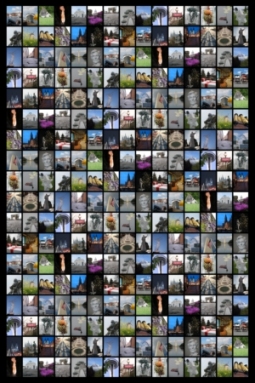
Matrix of 270 photos
|
|
|
|

