| |
PhotoSpills Edit Photo List
You can manage your photo lists by selecting
Photos -> Edit photo list from the main menu.
That will display a panel similar to this:
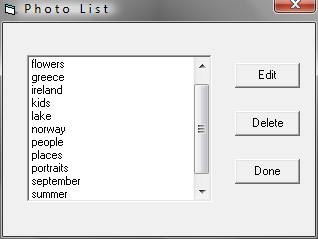
To remove a list, select the photo list name on the left and click
on the Delete button.
To make changes to one of your photo lists, select the photo list
name and click on the Edit button.
This will return you to the Photo Selection
window.
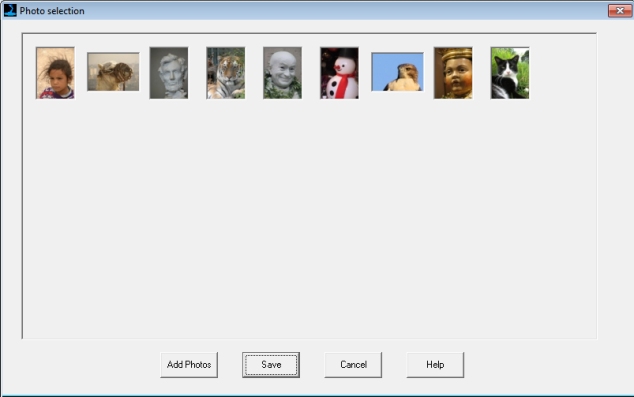
Your selected photos will be displayed similar to how you initially
created the list.
Deleting photos and inserting blank spaces can be done by right clicking
on photos.
You can also drag-and-drop photos to change the order.
Use the Add Photos button to include more photos
in your list.
When done making changes, click on the Save button.
|
|

