| |
PhotoSpills Save Design
You can create a Quick or Matrix collage and then save it to be reused
again whenever you need it.
This allows you to create your own design and have it listed in
the catalog.
The first step is to use the Matrix spill
command or the Quick spill from the main menu.
Complete the command and generate your collage to be sure it looks
the way you want.
The collage you see here will be used as the sample collage in the
catalog.
You should then print, save or cancel to return to the
PhotoSpills main menu.
Then, select Designs -> Save last Spill
from the menu to being up the following window.
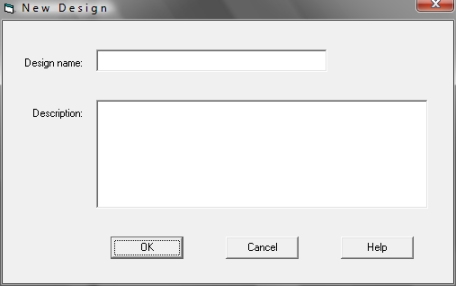
Add entries in the Design name and
Description fields.
These will be used to identify your design in the catalog.
Then click on the Ok to save your work.
In order to use your new design, select Designed spill
from the main menu.
Then set Style to Saved to show just
your saved designs.
If your saved design isn't shown, change the Orientation and/or
Image count to properly match the design you saved.
Your design will then be in the list of matching designs.
When you select the design, your description should appear
along with a sample collage.
You can then use it just like any other designed spill in the
catalog.
|
|

