| |
PhotoSpills Borders
Most PhotoSpills collage designs extend to the edges of the poster.
Some scattered designs have portions of photos extending
off the edge of the poster.
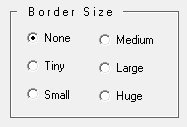 The Border size panel lets you place a border around the
design.
Adding a border will decrease the size of the design.
The background color of the collage is used for the color of the
collage border.
The Border size panel lets you place a border around the
design.
Adding a border will decrease the size of the design.
The background color of the collage is used for the color of the
collage border.
A collage border can bring scattered photos fully into the poster.
Your collage border can be set to None, Tiny, Small, Medium,
Large or Huge.
The collage on the left was created with no border.
The collage on the right is the same collage, but has the border set to Large.
Some scattered quick spills will automatically set a border size.
But normally, the border setting starts at None.
The collage border setting is not available when doing a matrix collage.
The matrix window includes an outside border setting.
|
|

