| |
PhotoSpills Finishing Touches
The Finishing touches window is where you customize
the collage you are creating.
The window is divided into ten frames or areas.
The frame at the top left corner tells you the design you have
selected and the source for your photos.
In this sample, you are creating a Quick block collage using nine
selected photos.

Other controls may be found in this frame.
These can can be used to shuffle the sequence of your photos, changing the
photos to be used, etc.
A preview of your collage can be found on the right side of the window.
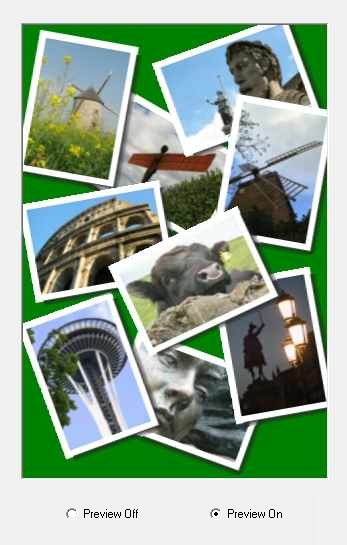
There are two buttons under the collage preview.
When the Preview On option is selected, changes to your collage will
be displayed as you are creating it.
You can skip the preview changes by clicking on Preview Off.
Depending on the selected design and number of photos being used, it may
take several seconds to redraw your preview collage.
This is especially true of designs that rotate photos.
There are buttons at the bottom left of the window that can be used when
you are done working on the collage.
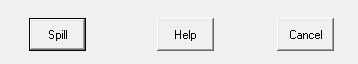
Click on the Spill button to generate your final poster.
You can use the Cancel button at any time to return
to the main menu or interupt the poster generation.
The other functions of this window are described in the links below.
The links provide information about frames, drop shadows,
backgrounds, captions, borders and selecting photos.
|
|

