
|
|
|
|
|
|
|
P h o t o S p i l l s 4.2
|
|
 |
|
|
 |
|
| |
|
|
|
|
|
|
|
|
|
|
|---|
| |
|
Getting started with PhotoSpills
We'll take just a few seconds to create your first collage.
Select Quick spill
from the main menu and
you'll see a panel asking you to select the photos for your collage.
|
|
|
|
| |
|
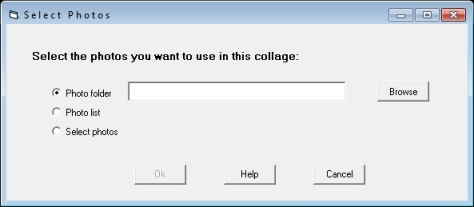 |
|
|
|
| |
|
|
Make sure Photo folder is picked and browse to a folder that holds
8 to 12 photos.
You can use 100's of photos in a collage, but we'll limit the
number of photos for this tutorial.
Click the Ok button when you've found a good folder.
|
|
|
|
|
| |
|
|
|
|
 |
|
|
 |
|
|
|
|
© 2014 - InSites Software
| |

