
|
|
|
|
|
|
|
P h o t o S p i l l s 4.2
|
|
 |
|
|
 |
|
| |
|
|
|
|
|
|
|
|
|
|
|---|
| |
|
Getting started with PhotoSpills
Once you have selected your photos, you will see the Finishing
Touches window similar to the one below.
This window provides many of the controls you need to design your
collages.
You will see this window every time you create a collage and
we will refer to it often in this tutorial.
|
|
|
| |
|
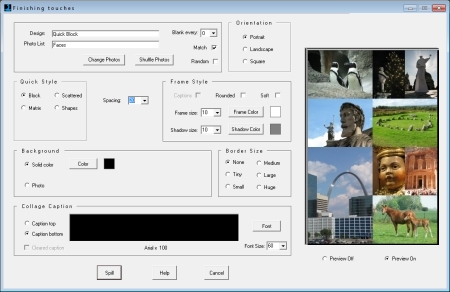
|
|
There are controls for photo frames, photo shadows, collage borders,
background colors and images, collage orientation, captions and more.
Note that Block Style has been automatically selected in the
Quick Stye frame.
You can also do Scattered, Matrix and Shapes style Quick
collages, but we'll talk about those later.
|
|
|
|
| |
|
|
|
|
 |
|
|
 |
|
|
|
|
© 2014 - InSites Software
| |

